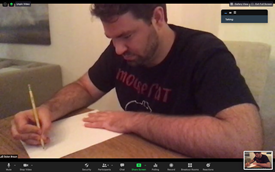NOTICE: ALEKS will be available for continuing students enrolling in Summer 2024 and Fall 2024 courses from March 8, 2024, until April 26, 2024. NEW INCOMING STUDENTS - Fall 2024: ALEKS will be available from May 15, 2024, until August 25, 2024. First year students must complete ALEKS by June 12th - check your RTUM checklist for details.
About ALEKS | Take ALEKS | Results & Modules | ALEKS FAQs | ALEKS Sign Up
How to Take ALEKS
Students who must take ALEKS will need to sign up for a proctored session through Navigate. ALEKS will be proctored remotely using Respondus LockDown and Monitor. Instructions for signing up and the dates of the sessions are found at math.miami.edu/aleks. Students will be allowed up to two tries on the proctored ALEKS assessment. Before the second try, students will be required to spend 5 hours in the ALEKS Prep and Learning Module.
Students will be allowed 2 hours to complete the proctored assessment, the usual duration is 90 minutes. During the proctored sessions, the only items permitted will be paper, pencil, and personal identification. For questions where a calculator is needed or permitted, one will be provided within the ALEKS program.
To take the proctored ALEKS students will need to sign into their CaneLink account and use the DUO security, so a cell phone will be permitted during the sign on process. Click on the link "ALEKS Math Assessment" under the Admissions tab in the Student Center. After students have successfully logged into CaneLink, all cellphones must be put on silent and put away from their work space.
You will need a computer with internet connection, a working WebCam, microphone and speakers. Respondus LockDown and Monitor will be required. You will be prompted to download LockDown when you begin. You will be given instructions before beginning your assessment for a check of surroundings and presenting your ID. Your entire session will be recorded and reviewed. YOU ARE HELD TO THE University of Miami Honor Code.
You MUST set up your webcam so that your face, torso, both hands and entire workspace are visible at all times. This is the expected camera set up:
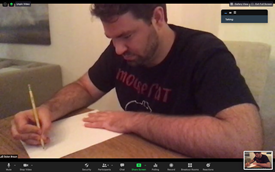
It is strongly recommended that students take the proctored ALEKS as soon as possible, so that class schedules may be finalized in advance of the start of classes.
Practice Available for ALEKS
Before scheduling an appointment for the proctored ALEKS assessment, students should take an un-proctored, practice ALEKS assessment from any location with internet access. The practice assessment will be available as announced in the banner on this page, except on days when proctored ALEKS is administered. Students can access the practice ALEKS assessment and the Prep and Learning Modules through CaneLink by clicking on the link "ALEKS Math Assessment" under the Admissions tab in the Student Center. The unproctored ALEKS must be completed in one sitting and within 2 hours of starting the assessment. The unproctored ALEKS is only for practice. You should click on Start Assessment, notice that it must say UNPROCTORED. The practice assessment will not be used to place students in any UM mathematics course or for meeting any prerequisite. After the practice assessment, the ALEKS Prep and Learning Module will be available for students to review and learn material needed to improve their math placement. The subscription to the ALEKS Prep and Learning Module is for 6 months from the first access.
The ALEKS Math Placement Assessment covers a broad range of material from basic Algebra to Precalculus. It is designed to identify if you are prepared for a particular course. After you take your first Placement Assessment, you will have the opportunity to review and master additional topics to reassess and improve your placement.
Quick Facts about the ALEKS Math Placement Assessment
- The ALEKS Math Placement Assessment has a maximum of 30 questions.
- The assessment will take approximately 90 minutes to complete, but the amount of time will vary by student since the test is adaptive. Proctored ALEKS assessments will be timed for completion in 120 minutes.
- You will need a pen or pencil and paper. You may not receive assistance from any individual, websites, textbooks, smart phone, smart watch, or any other resource not provided by ALEKS. Using outside resources may lead to improper placement and ultimately course failure.
- An on-screen calculator will be provided in ALEKS in the case that you need one to complete a particular problem. Otherwise, you may not use a calculator.
- After you take ALEKS the first time, if you are not satisfied with your ALEKS score, you may take the assessment again. You may take the proctored ALEKS Math Placement Assessment up to 2 times. Before repeating the proctored assessment, you will need to spend 5 hours in the recommended ALEKS Prep and Learning Module so that you can improve your skills and overall score.
- Your subscription to the recommended ALEKS Prep and Learning Module is only for 6 months. If you want to repeat the assessment, do not begin your module until you know you can complete the required 5 hours. You will be blocked from repeating the ALEKS Math Placement Assessment once your 6 month subscription to the module expires.
- There is a 24-hour waiting period before you are allowed to repeat the assessment.
For more information, visit the FAQ page.